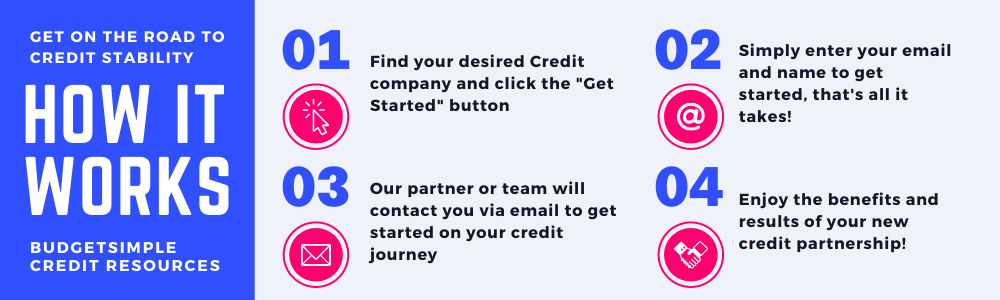About BetterHelp.com
BetterHelp is an online counseling platform. It was founded in 2013 by Alon Matas and Danny Bragonier. BetterHelp offers psychotherapy to individuals worldwide. The headquarters are located in Sunnyvale, CA. In 2015, the company was acquired by Teladoc, Inc. Teladoc, Inc. is a publicly-traded company. The founder of BetterHelp started the company after he noticed that there was a shortage of available counseling services that fit his busy schedule.
BetterHelp counselors are licensed and accredited. Most of them are psychologists, clinical social workers, or licensed professional counselors. They have extensive training and education. After signing up with BetterHelp.com, you will be matched to a counselor within 24 hours. Your counselor will send you a message on the platform, introducing themselves and their experience. You can speak with your counselor in four different ways: messaging, live chat, phone conversations, or video conferencing. You and your counselor will be assigned a virtual room where all communication will take place. With BetterHelp, you can conceal your real name by using a nickname when communicating on the platform.
Membership cost is a flat-rate per week. All services are offered on an unlimited basis. Membership costs would be between $35-80 per week. You will be charged on a recurring basis via your credit/debit or PayPal account. Since BetterHelp offers reasonable prices, health insurance is not accepted on BetterHelp. BetterHelp does offer financial assistance which can help you get a discounted rate. You may need to provide information regarding your income in order to apply for financial assistance. If you have found that you no longer need BetterHelp, you can easily cancel. To cancel BetterHelp, follow the cancellation instructions that are listed on this page. We have included some step-by-step instructions for you to easily follow and cancel your membership.