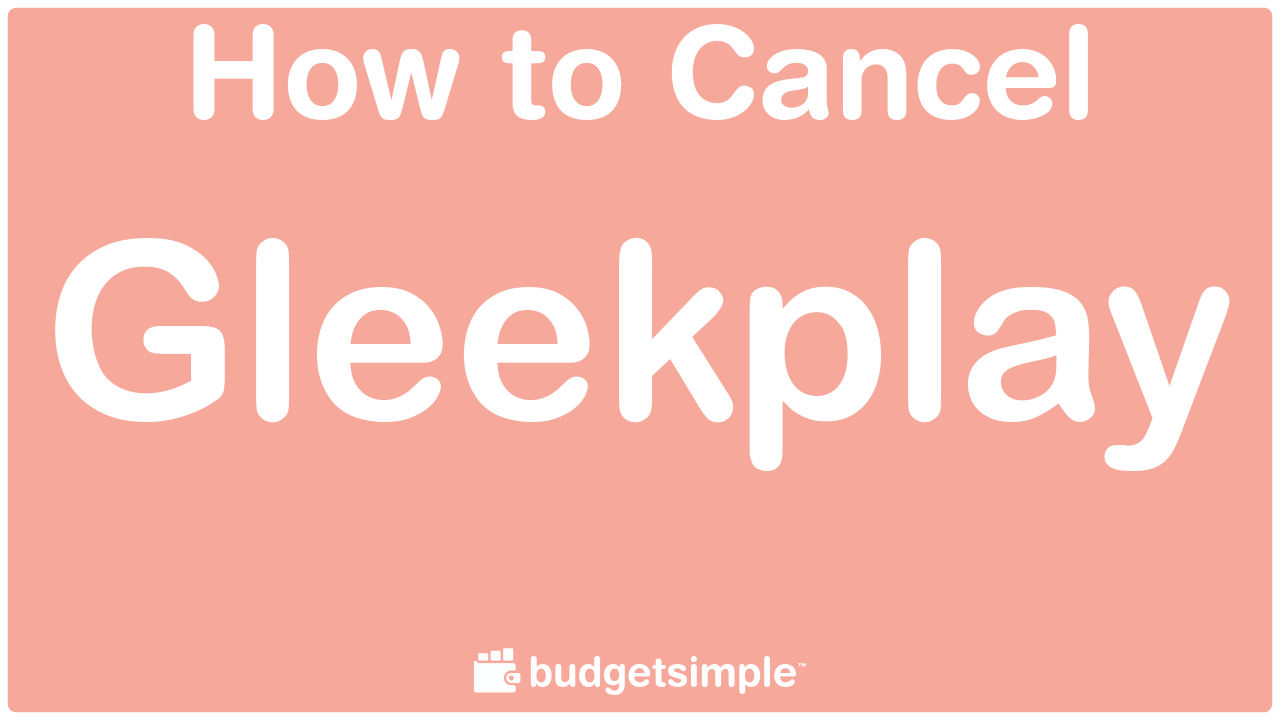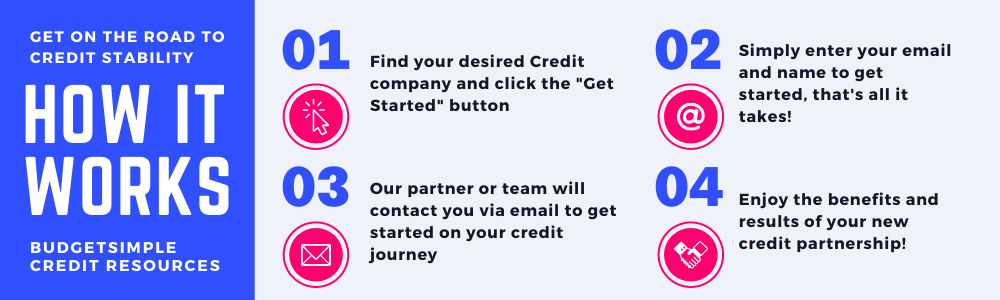About Gleekplay
Gleekplay is a media streaming service and library. The website is owned and operated by Content Roots Limited, which is located in Leeds, United Kingdom. Gleekplay offers a variety of media titles via their library, with the website stating that all content is licensed and legal for distribution via their site. Distribution and Licensing restrictions may prevent some content from being available in some areas. Gleekplay’s website states that its library of available content includes millions of movies, music tracks, books, and game titles. Content is accessed through the software offered for each category by the website and can be accessed via a web browser on your computer as well as via your Android or iOS mobile device.
Three membership plans are available, all of which included unlimited access to the full library for the duration of the membership. Monthly memberships are available for $39.95 per month. Monthly memberships renew and charge every 30 days automatically until cancelled but can be cancelled at any time.
Three-month memberships are available for $16.65 per month. These memberships also renew and charge automatically every 30 days until cancelled but must be kept for three months before they are eligible to be cancelled. Five-month memberships are also available for $12.99 per month. These memberships also charge automatically and renew every 30 days until cancelled, but like three-month memberships must be kept for a minimum of 5 months before they are eligible to be cancelled. Refunds are available for cancelled memberships under certain circumstances. More information about how to cancel your Gleekplay membership has been included below on this page to assist you in cancelling.